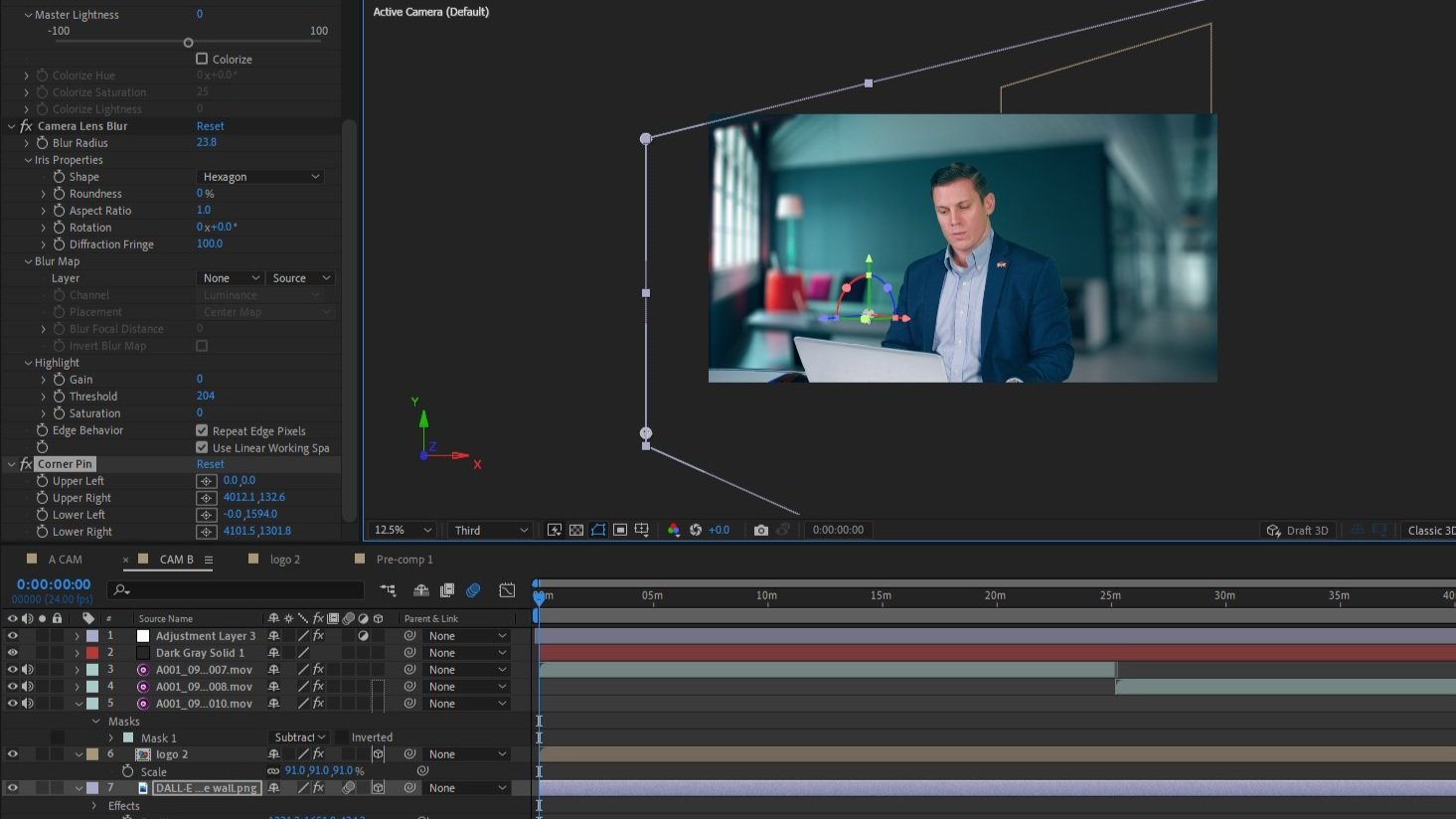Multi-camera Editing
Throughout the years of using the Adobe suite, I’ve witnessed the rollout of some amazing native features that really changed the way I work. One of those features, multi-cam editing — enables you to quickly synchronize multiple video and audio sources. As separate sequences, each source will update in real-time, in a master sequence. Enabling the ability to dynamically link each source to After Effects for motion graphics & compositing.
If audio synchronization is not possible due to multiple takes, you can stack takes in separate sequences and sync one clip at a time before initializing multicam. Once in a multicam sequence, you simply click which camera to roll. It’s BEAUTIFUL
Both cameras and laptop capture source synched.
Dynamically linked comps update back in Premiere in real-time.